v1.1.0
4. Maintain
The Maintain menu in IloByte provides a set of features for managing various aspects of your business operations. In this section, we will explore the different components of the Maintain menu, starting with Branches.
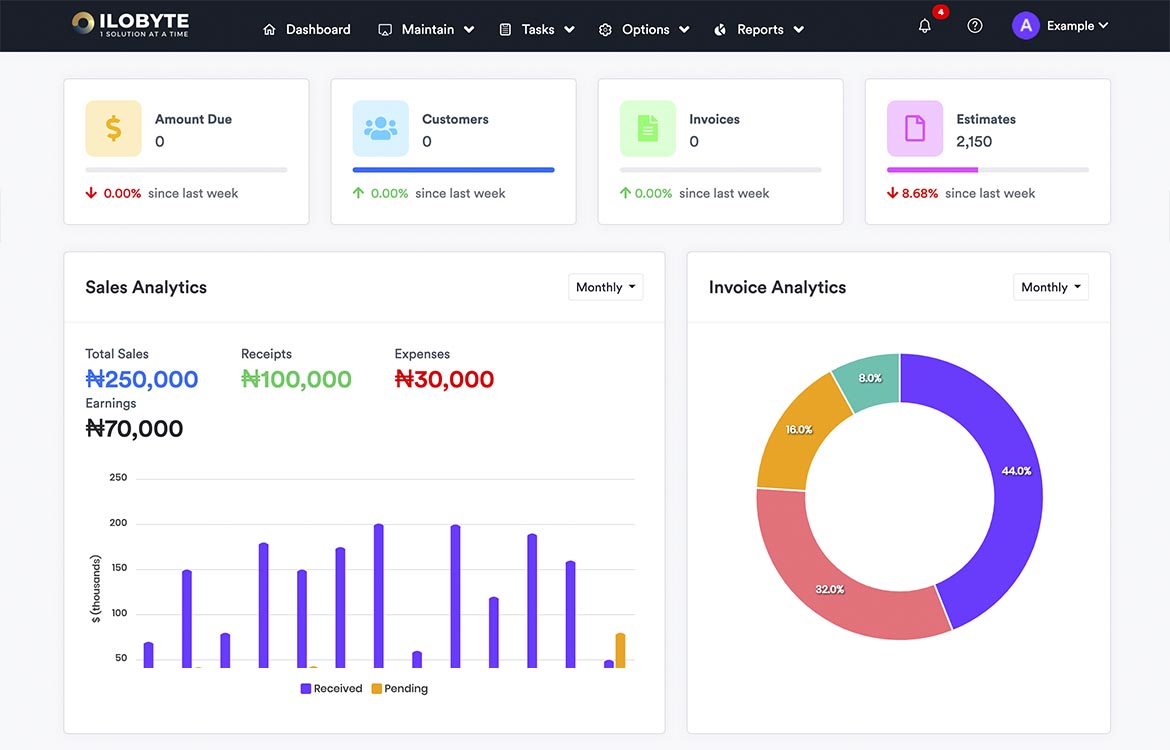
4.1 Branches
The Branches feature in IloByte allows you to define and manage multiple branches or locations within your organization. Whether you have physical stores, warehouses, or offices in different locations, the Branches functionality enables you to organize and track them effectively.
Here's how you can work with Branches in IloByte:
- Access the Maintain menu from the main menu.
- Select the "Branches" option to navigate to the Branch Management section.
- In the Branch interface, you will see a list of existing branches, if any. This list provides an overview of the branches you have already set up.
- To add a new branch, click on "New Branch". This will open a form where you can enter the details of the new branch, such as its name, address, contact information, and any other relevant data.
- Fill in the required fields for the new branch and provide any additional information as necessary.
- Save the branch details by clicking the "Create Branch" button. The new branch will now be added to the list of branches in IloByte.
You can edit or update the information of an existing branch by selecting the respective branch from the list and clicking on the "Edit" button. Make the necessary changes in the branch details and save the updates.
If a branch is no longer active or relevant, you can choose to delete it from the system. Select the branch from the list and click on the "Delete" or "Remove" option. Confirm the action if prompted.
Managing branches in IloByte allows you to keep track of your organization's different locations and their associated data. You can utilize this feature to streamline operations, allocate resources effectively, and generate reports specific to each branch.
By maintaining accurate branch information, you gain better visibility and control over your business's multi-location activities.
4.2 Accounts
The Accounts feature in IloByte allows you to manage your organization's financial accounts effectively. It consists of two sub-components: Account Types and Chart of Accounts.
4.2.1 Account Types
Account Types in IloByte are pre-defined categories that help classify and organize your financial accounts based on their nature and purpose. The following is one of the default Account Types available in IloByte:
Assets:
This category includes Current Assets, Non-Current Assets, Intangible Assets, Investments, and Other Assets. Current Assets are short-term assets that are expected to be converted into cash within a year. Non-Current Assets are long-term assets used for business operations. Intangible Assets are non-physical assets with no tangible form but have value. Investments refer to assets held for financial gain. Other Assets encompass miscellaneous assets not classified in the above categories.
Here's how you can view Account Types:
- Access the Maintain menu from the main menu.
- Select the "Accounts" option to navigate to the Accounts Management section.
- Click on "Account Types" to access the Account Types interface.
- In the Account Types section, you can view a list of existing account types.
By using Account Types, you can easily classify and categorize your financial accounts, providing better organization and analysis of your financial data.
4.2.2 Chart of Accounts
The Chart of Accounts is a hierarchical structure that represents all the financial accounts used in your organization. It provides a systematic framework for organizing and managing accounts.
Here's how you can work with the Chart of Accounts:
- Access the Maintain menu from the main menu.
- Select the "Accounts" option to navigate to the Accounts Management section.
- Click on "Chart of Accounts" to access the Chart of Accounts interface.
- In the Chart of Accounts section, you can view the existing account hierarchy.
- To add a new account, click on the "Add Account" button.
- Enter the details of the account, such as the account name, account type, and any other relevant information.
- Save the account, and it will be added to the chart of accounts.
You can edit or delete accounts within the chart as needed. The Chart of Accounts provides a structured framework for organizing and managing your financial accounts, facilitating accurate financial reporting and analysis.
4.3 Tax Rates
Tax Rates in IloByte allow you to define and manage tax rates applicable to your business transactions. By configuring tax rates, you can ensure accurate tax calculations and compliance with tax regulations.
Here's how you can work with Tax Rates in IloByte:
- Access the Maintain menu from the main menu.
- Select the "Tax Rates" option to navigate to the Tax Rates Management section.
- In the Tax Rates interface, you will see a list of existing tax rates.
- To add a new tax rate, click on the "Add Tax Rate" button.
- Provide the necessary details for the tax rate, such as the tax name, tax percentage, and any other relevant information.
- Save the tax rate, and it will be added to the list of available tax rates.
You can edit or delete tax rates as needed. When creating or editing transactions, you can select the appropriate tax rate to apply to the transaction.
Tax Rates in IloByte enable you to accurately calculate taxes for your sales, purchases, and other financial transactions. By maintaining up-to-date tax rates in the system, you can ensure compliance with tax regulations and streamline your tax-related processes.
